How to Update Email ID through SMS with Axis Bank?
It is undoubtedly very important for the banking customers to update their Email ID, as whenever the bank wants to send any communication to their customers, their phones might not be reachable all the time by the bank and hence having an email id of a customer allows the bank to send communication and it is recorded as well.
Axis bank offers you the facility to update Email ID. Following SMS services are offered by Axis bank:
| Service Type | Message Format |
|---|---|
| Update Email ID | UPDATEM<Email ID> |
| Update PAN | PAN <Pan number> <Customer ID> |
| Register for E-Statements | GREEN <Email Id> |
| On-Demand E-statement | ESTMT<last 5 digits of account number> <From Date> <To Date> |
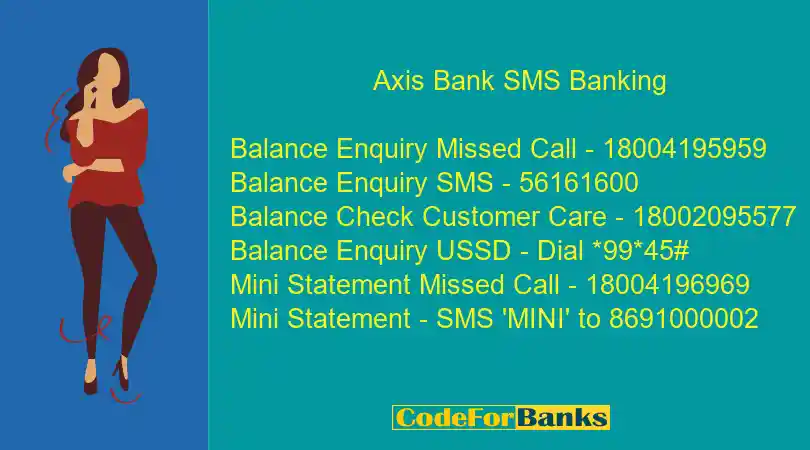
Benefits of Updating Email ID with Axis Bank
Following are the benefits of Updating Email ID with Axis Bank:
- Get transaction notifications/ alert
- Receive OTP
- Get Account E-Statements
- Receive documents
- Get transaction reminders
- Being updated on latest offerings, promotions and updates from the Bank
In order to update Email ID through SMS, you need to send one SMS to 5676782. This SMS should be sent from your registered mobile number. Following is the step-by-step process to update Axis Bank Email ID through SMS:
- Step (1): Type <UPDATEM <space><your email ID>> in your registered mobile
- Step (2): Send it to 5676782
- Step (3): Confirmation message will be sent by the Axis Bank to your registered mobile number through SMS. Standard SMS charges may apply when you send this SMS
For Example: If your email id is [email protected], then to update the Email ID through SMS, you need to send the following SMS:
SMS <UPDATEM [email protected]> to 5676782
Other Methods to Update Email ID with Axis Bank
There are following 3 more methods to update Email ID with Axis Bank:
(1) Submitting Application at Axis Bank Branch: You can visit nearby Axis Bank branch and submit a request to update your email id in Axis bank's records
(2) Through Axis Mobile App: Menu > Services & Support > Insta Services > Contact > Update email ID
(3) Through Internet Banking: Click on Services > My Profile > Update Email Address > Enter Code received through SMS > Select Contact > Click on Update Email ID > Enter Email ID > Update