How to Check Syndicate Bank Account Balance
Syndicate Bank is a well known public sector bank operating in India which was founded in 1925. It has a huge network of over 3500 branches. It serves millions of customers through its branches having 34000 employees. Syndicate Bank was merged into Canara Bank on 1st April 2020. Syndicate Bank offers variety of banking and financial services to millions of its customers at their convenience through online as well as offline modes. Majority of the services can be enjoyed by the customers anytime and that too by sitting at home.
Syndicate Bank allows its customers to check the account balance through various ways such as through missed call, through SMS, through Syndicate Bank ATM, calling Syndicate Bank customer care, through Mobile App, etc.
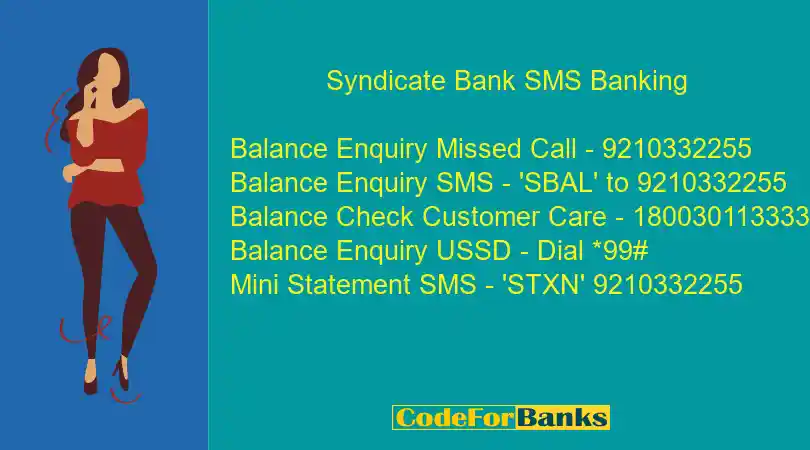
How to Check Syndicate Bank Balance?
| Syndicate Bank Balance Check | How to do? |
|---|---|
| Syndicate Bank Balance Enquiry through Missed Call | Give missed call 9210332255 |
| Syndicate Bank Balance Enquiry through SMS | SMS 'SBAL' to 9210332255 |
| Syndicate Bank�Balance Enquiry through Netbanking | Visit Syndicate Bank Netbanking Page |
| Syndicate Bank Balance Check through Passbook | Update the Syndicate Bank Passbook |
| Syndicate Bank Balance Check through ATM | Visit any Syndicate Bank ATM |
| Syndicate Bank Balance Check through Customer Care | Dial 180030113333 |
| Syndicate Bank�Balance Enquiry through USSD | Dial *99# |
| Syndicate Bank�Balance Enquiry through Mobile App | Use Canara Bank Mobile App 'CANDI' |
| Syndicate Bank�Mini�Statement through SMS | SMS 'STXN' 9210332255 |
Syndicate Bank Miss Call Balance Enquiry Number
The phone number for Missed Call Balance Enquiry in Syndicate Bank is 9210332255. The customer needs to dial 9210332255 from his registered mobile number. The call will disconnect automatically after the first ring. He will receive an SMS containing the requisite information i.e. account balance on his registered mobile number.
Charges of Syndicate Bank Missed call service are Rs 15 per quarter.
Syndicate Bank Balance Check through SMS
In SMS, type 'SBAL' and send to 9210332255 in order to get Balance Enquiry of your primary account.
For Example: SMS <SBAL> to 9210332255
Syndicate Bank Balance Check through Passbook or Account Statement
You can update your passbook by visiting your nearest Syndicate Bank branch and check balance available in your account.
Syndicate Bank Balance Check Online through Netbanking
- You can check balance available in your account through netbanking. Following is the step by step process of the same:
- Visit Syndicate Bank Netbanking Page
- Click on login button
- Login to Syndicate Bank Netbanking account using your User ID and Password, Debit Card number or mPIN
- After the successful login, Syndicate Bank Balance will appear on the dashboard itself
- Further, you can check your mini statement, previous transactions, etc. too
Syndicate Bank Balance Check through Syndicate Bank ATM
- Go to any Syndicate Bank ATM accompanying your Syndicate Bank ATM Card
- Insert your Syndicate Bank ATM Card
- Select 'Balance Enquiry/ Balance Check' option
- Account balance will appear on the ATM screen
- You can also take the printout or the receipt of account balance
Syndicate Bank Balance Enquiry through Syndicate Bank Customer Care
You can also make a call to the Syndicate Bank Balance Enquiry Number 180030113333. After that you need to select the 'language' and 'banking option'. Enter the 12 digit account number or 16 digit debit card number. After that you need to enter the ATM PIN for getting the account balance.
Syndicate Bank Balance Enquiry using USSD Code
- Dial *99# from your registered mobile number
- Select the language as per your choice
- After that, you need to follow the instructions in order to check your account balance
Syndicate Bank Balance Enquiry using Mobile App
You can use following Canara Bank mobile apps in order to check balance in your account:
- Canara Bank Mobile App 'CANDI': Canara Bank 'CANDI' is a safe, secure and user friendly mobile banking application with 250+ features and services. Through Canara Bank 'CANDI' you can view account balance, account summary and mini-statement for all your savings and credit card accounts.
Important Note regarding Missed Call Balance Enquiry
In order to use any of missed call or SMS services of Syndicate Bank, it is mandatory that your mobile number is registered with the Syndicate Bank which means that you can use such services only if your mobile number is already registered with Syndicate Bank and you dial the missed call service number using your registered mobile number.
How to Register Mobile Number for Syndicate Bank Balance Enquiry using Missed Call?
If you have not registered your mobile number with the Syndicate Bank but want to use missed call or SMS services, you need to visit Syndicate Bank branch and request for registration of your mobile number with them.
Send the following SMS in below-mentioned format to 9210332255.
SMS 'SREG <Customer-ID>' to 9210332255
For Example: SMS <SREG 1234> to 9210332255 (If your customer id is 1234)
Syndicate Bank Mini Statement through SMS
In order to get Last 3 transactions of your bank account through SMS, type 'STXN' and send to 9210332255.
If you have multiple accounts with Syndicate Bank, then also you can get Syndicate Bank Mini Statement for non-primary accounts. For that purpose, type 'STXN' and send it to 9210332255.
For Example: SMS <STXN> to 9210332255