How to Change Account Number in Syndicate Bank SMS Banking
Syndicate Bank offers you the facility to change default Account Number. Following SMS services are offered by Syndicate Bank:
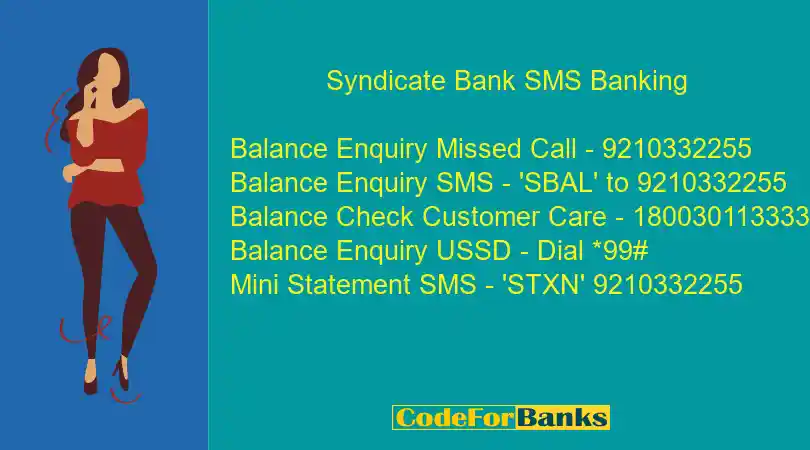
How to do Cheque Status Enquiry, Term Deposit Enquiry and Stop Cheque in Syndicate Bank Balance through SMS?
| SMS Service | How to do? |
|---|---|
| Change Default Account Number | SACC <Customer-ID> <Account Number> |
How to Change Default Account Number of Syndicate Bank through SMS using Debit Card Number?
In order to change default Account Number of Syndicate Bank through SMS using Debit Card Number, you need to send one SMS to 9210332255. This SMS should be sent from your registered mobile number. Following is the step-by-step process to change default Account Number in Syndicate Bank through SMS using Debit Card Number:
- Step (1): Type 'SACC <Customer-ID> <Account Number>' in your registered mobile
- Step (2): Send it to 9210332255
- Step (3): SMS confirming your application for changing default Account Number will be sent by the Syndicate Bank to your registered mobile number through SMS. Standard SMS charges may apply when you send this SMS
For Example: If your Syndicate Bank customer id 1234 and account number is 12345677778888 then to change default Account Number of Syndicate Bank through SMS, you need to send the following SMS:
SMS <SACC 1234 12345677778888> to 9210332255