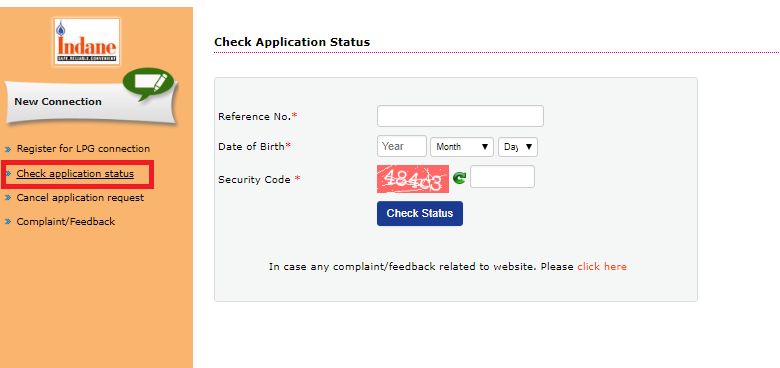How to Apply for New Connection of Indane Gas | Indane Gas Connection Online
Now a days, it is very easy to apply for a new gas connection of Indane Gas as the company has provided Online Facility of applying for a New Gas Connection.
You need to follow below mentioned step by step process to apply for New Connection of Indane Gas Online:
- Visit Indane web portal by clicking on https://indane.co.in/new_connection.php
- Now, you are required to fill up the application form mentioning the details given below:
- Your State
- Your District
- Your Distributor
- Your Full Name
- Your Date of Birth (DOB)
- Email Id
- Mobile Number
- Security Code (Captcha)
- After that click on "Submit" button.
- Your application will be submitted.
- You need to upload the copies of KYC documents i.e. Passport Size Coloured Photograph, proof of identity and proof of address. The scan copy of the above documents to be kept available in jpeg or pdf format for uploading.
- You need to make a payment for new connection online.
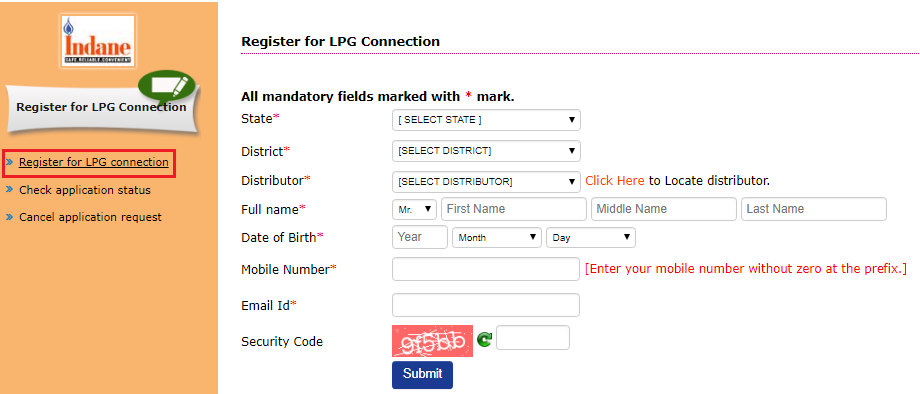
You can download KYC Form for New Connection of Indane Gas by clicking on KYC Form
Documents Required for a New Connection of Indane Gas
Following documents are required for applying for a New Gas Connection:
| Requirement | Document |
|---|---|
| Address Proof | A copy of either of Aadhaar card/ passport/ voter ID card/ driving license/ rent agreement/ ration card or recent utility bill |
| Identity Proof | A copy of either of Aadhaar card/ passport/ driving license/ voter ID card |
| Photo | One coloured passport size photograph |
How to Apply for New Connection of Indane Gas Online Through SAHAJ (e-SV)?
New connection of Indane gas can be availed and issued to the customer online under the Digital India Initiative through Sahaj w.e.f. May 1, 2015.
You need to follow below mentioned step by step process to apply for New Connection of Indane Gas Through SAHAJ Online:
- Visit New Connection under SAHAJ
- Click on 'Apply for new connection online'
- Click on 'Register for a online New Connection'
- Now, you are required to register by filling up the application form mentioning the details given below:
- Your State
- Your District
- Your Distributor
- Your Full Name
- Your Date of Birth (DOB)
- Email Id
- Mobile Number
- Security Code (Captcha)
- After that click on "Submit" button.
- Your application will be submitted.
- You need to upload the copies of KYC documents i.e. Passport Size Coloured Photograph, proof of identity and proof of address. The scan copy of the above documents to be kept available in jpeg or pdf format for uploading.
- You need to make a payment for new connection online.
- Distributor will prepare Subscription Voucher (SV) based on the confirmation of payment receipt. It normally takes 3 working days for transfer of funds to distributors account.
- Once Subscription Voucher (SV) id prepared, SAHAJ (e-SV) in PDF form will be mailed to you on your registered email id.
- At the time of cylinder delivery distributor will check the scan copies with originals and will do the address verification with POA submitted. Subscription Voucher (SV) will be handed over to customer by taking the signatures.
- Only customer has to pay charges for Refill cost at the time of cylinder delivery.
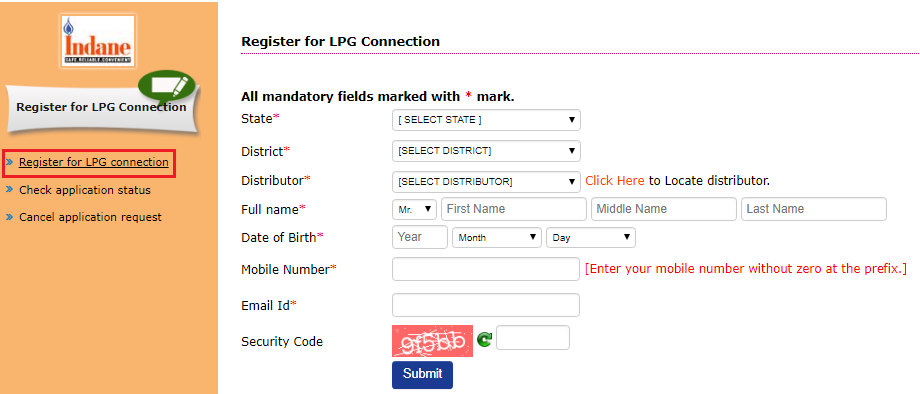
How to Cancel Application for New Connection of Indane Gas Online?
Customer can cancel the Application for New Connection of Indane Gas Online. For this purpose, there is an online provision to cancel his request for new connection.
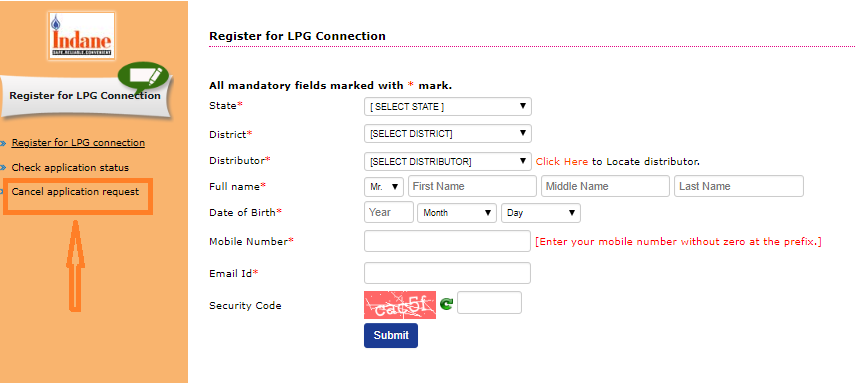
However, if cancellation is opted by the prospective customer after making the payment, he/ she shall have to contact distributor for getting the refund manually.
Charges for Cancelling Online Application for New Connection of Indane Gas
No cancellation charges will be levied for Cancelling Online Application for New Connection of Indane Gas.
How to Check Status of Application for New Connection of Indane Gas?
You can check the status through IndianOil ONE. After you download and install the IndianOil ONE app, you will find a set of instructions which will become available to you and you can refill or check your Indane gas booking status through an interactive smart phone based menu.