Indane Gas Mobile App IndianOil ONE
Indane is Official Mobile Application of Indian Oil Corporation Ltd which gives you access to your account on your mobile phone.
You can avail following facilities using this app:
- Cylinder Booking
- Track your Booking History
- Request Mechanic Services
- Enroll in IndianOil XTRAREWARDS Loyalty program
- Prefer Time Delivery
- DBC Booking
- Important Contact Information
- Locate Distributor
- Change Distributor
- Bank Account Seeding
- Manage Existing LPG Connection Account
- Get a New LPG Connection
- Raise and Track your Service Requests
- Contact Customer Support Requirements
Pre-Requisite for usage of Mobile App
- User should be a consumer of Indane Gas
- Must have a valid email Id
How to Book Indane Gas through IndianOil ONE?
- A Mobile application named "IndianOil ONE" is available for LPG consumers on Android and iphones with options to book Refill cylinder.
- Download the app for iphones from Apple Store by clicking on https://apps.apple.com/in/app/indianoil-one/id1444511410
- Download the app from Playstore for Android Mobile by clicking on https://play.google.com/store/apps/details?id=cx.indianoil.in&hl=en_IN
- Install the application by selecting 'Install'.
- Once application is downloaded, submit the details.
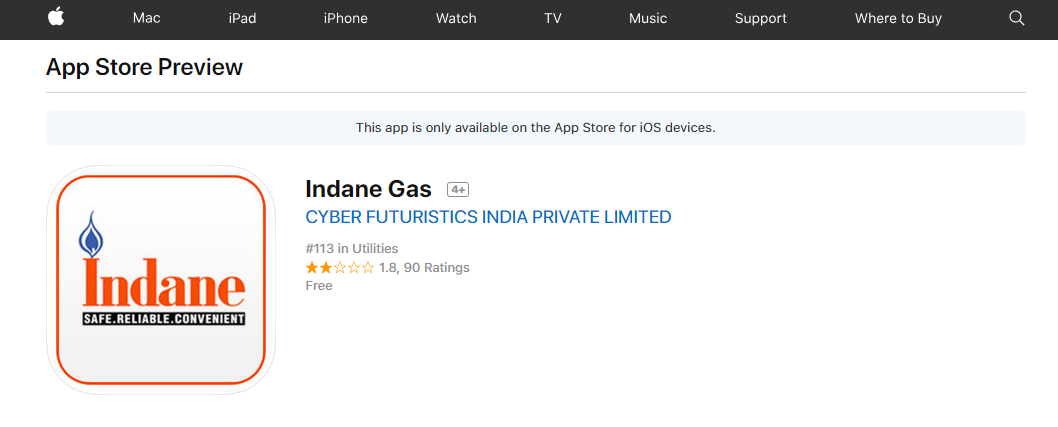
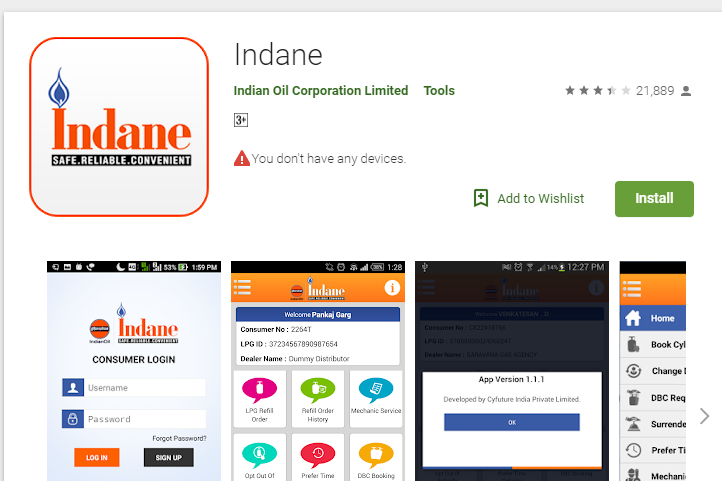
How to Cancel Indane Gas Booking through IndianOil ONE?
- Install mobile application named "IndianOil ONE"
- After installing the IndianOil ONE app, sign up for the Indane LPG platform mentioning relevant details
- Go to the 'Options' menu
- Select 'LPG'
- Search for your booking
- Click on 'Cancel Order'
- Indane Gas Booking will be cancelled immediately