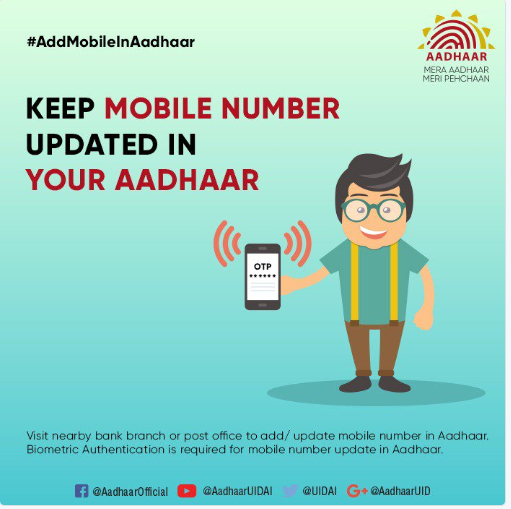How to Change Mobile Number in Aadhaar Card Online?
What Details need to be Changed in the Aadhaar Card Offline (Mandatory)?
In case your mobile number is changed which you wish to update it in your Aadhaar Data, earlier it used to be done online. Earlier, there used to be a check box to indicate that Mobile Number is to be updated. Recently, they have removed the option to update or change mobile number from UIDAI website.
Now if you are looking for updating or changing your mobile number in Aadhaar Data, you need to visit Aadhaar Center or Aadhaar Kendra in your locality (no matter from where you had applied Aadhaar Card) and fill a form with the updated mobile number. As updation of Aadhaar mobile number requires biometric authentication, that is why it cannot be done by post or online, so visit to the Aadhaar Kendra is must.
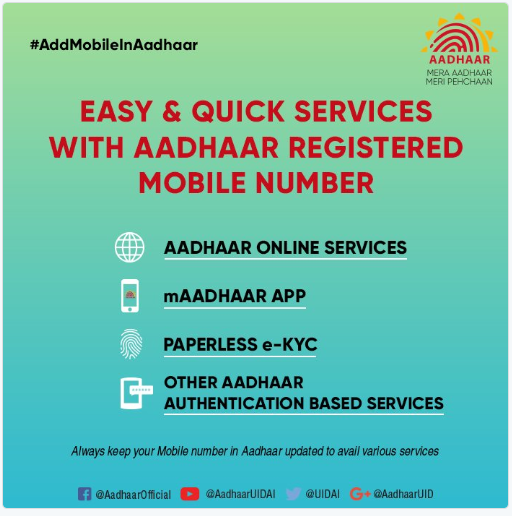
How to search for the nearest Aadhaar Center or Aadhaar Kendra?
One of the tools provided by UIDAI enables people to locate the Aadhaar Center or Aadhaar Kendra nearest to them. One can also call on telephone helpline number 1947 (toll free) for getting information about nearest Aadhaar Center or Aadhaar Kendra. You can take the help of internet to search for the Aadhaar Center in your area. You can also email your query to [email protected].
How to Change Mobile Number in Aadhaar Card Online?
You can update/ change your mobile number in Aadhaar Records by following below mentioned step by step process:
Step 1: Visit nearby Aadhaar Enrolment or Update Centre
Find out an Aadhaar Enrolment or Update Centre in your locality. You can take the help of internet to search for the centre in your area.
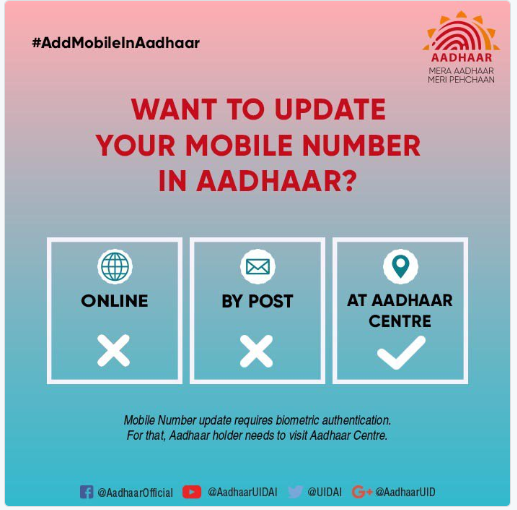
Aadhaar Card holder is required to remain present with the original Aadhaar Card at the Permanent Enrolment Centre for a any updation or change in the registered mobile number with the Aadhaar Card.
Step 2: Obtain the Aadhaar Updation Form from the Centre
You need to fill up Aadhaar Updation Form for getting your mobile number changed so ask for this form from the centre.
Step 3: Fill in the details in the Aadhaar Updation Form
You need to fill in your details in the form such as Aadhaar Card Number, Name, etc. Write your current mobile number in the form and not the old one.
Step 4: You are not required to provide any proof for updating your mobile number
You don't have to submit any proof for your new mobile number with the updation form.
Step 5: Pay the service charges
Availing this service is not free of cost. You are required to pay a fee of Rs 30/- for getting your mobile number updated
Step 6: Registration of your Request
The executive will check the details mentioned in the Aadhaar Updation Form and will register your request for updation of mobile number
Step 7: Get the acknowledgement slip
The executive will give you acknowledgement slip of submitting Aadhaar Updation Form containing the URN
Step 8: Processing of your Request
Your request will be processed in a week's time and the changes will be reflected after that time.
Once the request of updating your mobile number with Aadhaar has been processed, you will be notified by an SMS saying that your update has been processed successfully. You can also verify the update status from https://resident.uidai.gov.in/verify-email-mobile