What is e-Aadhar Card? How to download e-Aadhaar Card?
e-Aadhaar is a password protected electronic version of Aadhaar, which is digitally signed by the competent Authority of UIDAI. It is a digitally-signed legally valid document as per the Aadhaar Act 2016.
As per Aadhaar Act, e-Aadhaar is equally valid like Physical Copy of Aadhaar for all purposes. E-Aadhaar is as valid as Aadhaar letter.
UIDAI offers many services online through its portal. One of these services enables an Aadhaar holder to download a digital copy of his or her Aadhaar card.
Resident can download e-Aadhaar by visiting UIDAI websites - https://uidai.gov.in/ or by visiting https://eaadhaar.uidai.gov.in
Information Available on e-Aadhaar Card
An e-Aadhaar Card (digitised Id) contains all the personal information of the Aadhaar Card Holder. Following information is available on Aadhaar Card:
- Aadhaar Number
- Photograph
- Full Name
- Date of Birth
- Full Address
- Gender
Features of e-Aadhaar Card
- e-Aadhaar Card is as valid as Aadhaar letter
- You can take as many printouts of e-Aadhaar Card as you wish
- An e-Aadhaar card is a valid proof of address and identity
- It can be used as a universal identity card by all residents of India
How to download e-Aadhaar Card?
You can download your Aadhaar card online very easily. You can download it anytime and can take as many printouts as you wish.
Given below is the step by step process of downloading Aadhaar Card from UIDAI website to help you download your Aadhaar Card easily:
- Go to https://eaadhaar.uidai.gov.in
- There are 3 options i.e. Aadhaar, EID or VID. You can download and print your E-Aadhaar by using your Aadhaar, EID or VID
- Select one of the options from Aadhaar, EID or VID, based on the details available with you:
- If you have selected Aadhaar, then you need to enter your 12 Digit Aadhaar Number Printed on the Aadhaar Card
- If you have selected Enrolment ID (EID), then you need to enter 14 digit Enrolment Number (ENO) and 14 digit Date-Time stamp printed on the Enrolment Slip
- If you have selected Virtual ID (VID), then you need to enter your 16 Digit VID Number
- Enter your Full Name, as registered in your Aadhaar
- Enter Pin Code
- Enter Security Code
- Click on "Request OTP"
- A 6-digit One-time password (OTP) will be sent to your Mobile Number registered with Aadhaar
- Enter 6-digit One-time password (OTP)
- Click on Download Aadhaar
- Your Aadhaar will then get downloaded
- Take a print out of downloaded Aadhaar
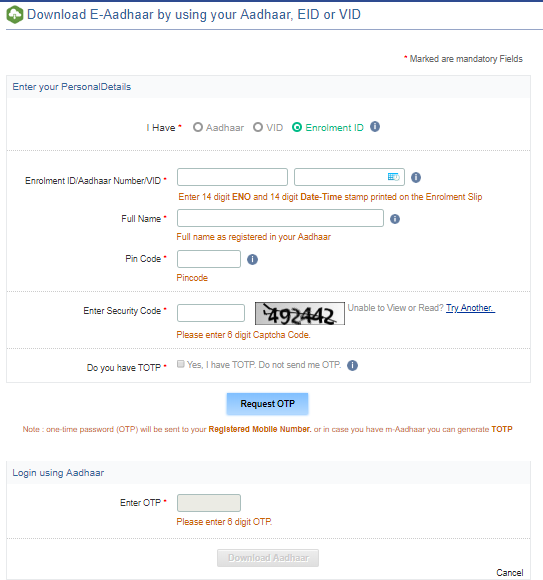
Fee for e-Aadhaar Card
You need not pay any fee to download and to take print out of e-Aadhaar Card.
Password of e-Aadhaar
Password for e-Aadhaar is a combination of the first 4 letters of name in CAPITAL and the year of birth (YYYY).
How to Open e-Aadhaar Card PDF?
- Double click your e-Aadhaar PDF file
- Entering the password which is a combination of first 4 letters of your name followed by the year of your birth.
- The name should be the same as mentioned on your Aadhaar card and must be entered in capital letters.
- The year of birth must be entered in YYYY format.
- Example (1): If your name mentioned in your Aadhaar card is Swati Malhotra and your year of birth is 1991, then your password will be SWAT1991
- Example (2):if your registered name is Sai Jyotsna and your year of birth is 1987, then your password will be SAIJ1987
- Example (3):if your registered name is K.P. Srivastava and your year of birth is 1946, then your password will be K.P.1946
- Example (3):if your registered name is Sia and your year of birth is 2001, then your password will be SIA2001