How to Download Aadhaar Card? Download Your Aadhaar Card
Aadhaar Card, the unique identification number issued by the Government of India, is an essential document for every Indian citizen. It is used for various purposes such as opening a bank account, applying for government schemes, and more. If you need to download your Aadhaar card, you can do so easily online. Downloading an Aadhaar card in India is a simple and straightforward process. One needs to visit the official UIDAI website, enter their Aadhaar number or enrolment ID, provide the necessary details, receive an OTP on their registered mobile number, and download the e-Aadhaar PDF. The e-Aadhaar PDF is password protected, and the password is the first four letters of the name in CAPITAL letters followed by the year of birth (YYYY).
You can download your Aadhaar card online very easily. You can download it anytime and can take as many printouts as you wish.
Given below is the step by step process of downloading Aadhaar Card from UIDAI website to help you download your Aadhaar Card easily:
- Goto https://eaadhaar.uidai.gov.in
- There are 3 options i.e. Aadhaar, EID or VID. You can download and print your E-Aadhaar by using your Aadhaar, EID or VID
- Select one of the options from Aadhaar, EID or VID, based on the details available with you:
- If you have selected Aadhaar, then you need to enter your 12 Digit Aadhaar Number Printed on the Aadhaar Card
- If you have selected Enrolment ID (EID), then you need to enter 14 digit Enrolment Number (ENO) and 14 digit Date-Time stamp printed on the Enrolment Slip
- If you have selected Virtual ID (VID), then you need to enter your 16 Digit VID Number
- Enter your Full Name, as registered in your Aadhaar
- Enter Pin Code
- Enter Security Code
- Click on "Request OTP"
- A 6-digit One-time password (OTP) will be sent to your Mobile Number registered with Aadhaar
- Enter 6-digit One-time password (OTP)
- Click on Download Aadhaar
- Your Aadhaar will then get downloaded
- Take a print out of downloaded Aadhaar
How to Retrieve your Lost Enrolment Number (EID) or Aadhaar Number (UID)?
Given below is the step by step process of retrieving your lost Aadhaar Number or Enrolment Number from UIDAI website:
- Go to https://resident.uidai.gov.in/find-uid-eid
- There are 2 options i.e. you can retrieve either your "Aadhaar No (UID)" or "Enrolment No (EID)"
- Select one of the options from "Aadhaar Number(UID)" OR "Enrolment Number(EID)", under column "You want to receive your lost:" by clicking on one of the radio button
- Enter your Full name
- Enter your Email which is registered with your Aadhaar
- Enter your registered Mobile Number which is registered with your Aadhaar
- Enter the security code
- Click on "Send OTP" button
- One Time Password (OTP) will be sent to your registered mobile and/or registered email id
- Enter the OTP
- Click on "Verify OTP"
- Now you will receive a message on your mobile with your Aadhaar Number or Enrolment Number as you selected in Step 3 above
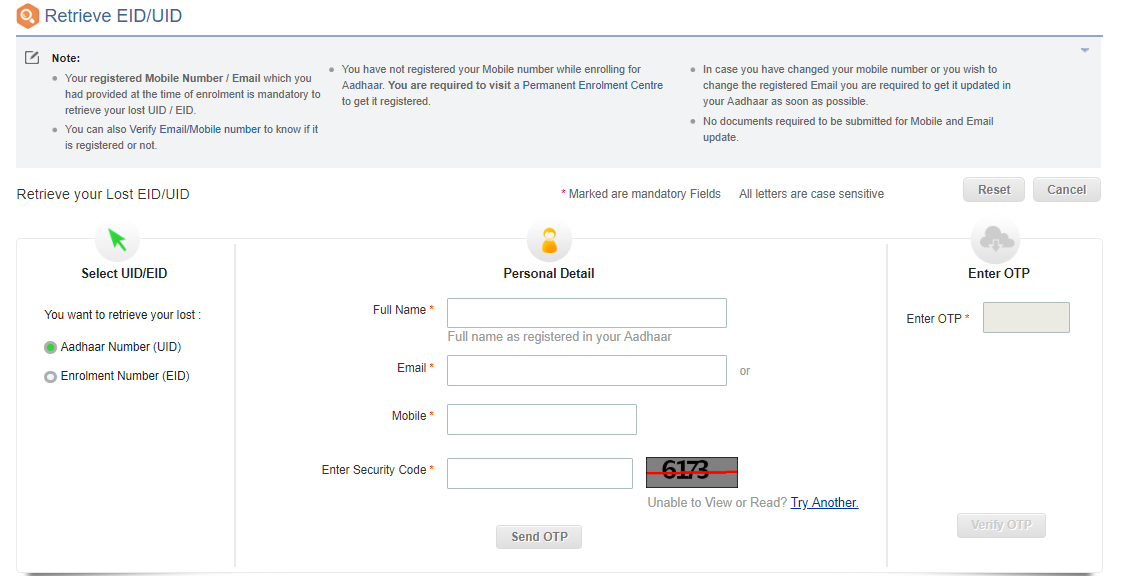
How to Download Aadhaar Card if you do not have Aadhaar (UID) or Enrolment Number?
Given below is the step by step process of retrieving your lost Aadhaar Number or Enrolment Number from UIDAI website and then downloading Aadhaar Card from UIDAI website:
- Go to https://resident.uidai.gov.in/find-uid-eid
- There are 2 options i.e. you can retrieve either your "Aadhaar No (UID)" or "Enrolment No (EID)"
- Select one of the options from "Aadhaar Number(UID)" OR "Enrolment Number(EID)", under column "You want to receive your lost:" by clicking on one of the radio button
- Enter your Full name
- Enter your Email which is registered with your Aadhaar
- Enter your registered Mobile Number which is registered with your Aadhaar
- Enter the security code
- Click on "Send OTP" button
- One Time Password (OTP) will be sent to your registered mobile and/or registered email id
- Enter the OTP
- Click on "Verify OTP"
- Now you will receive a message on your mobile with your Aadhaar Number or Enrolment Number as you selected in Step 3 above
- Now go to https://eaadhaar.uidai.gov.in
- There are 3 options i.e. Aadhaar, EID or VID. You can download and print your E-Aadhaar by using your Aadhaar, EID or VID
- Select one of the options from Aadhaar or EID, based on the details available with you:
- If you have selected Aadhaar, then you need to enter your 12 Digit Aadhaar Number Printed on the Aadhaar Card
- If you have selected Enrolment ID (EID), then you need to enter Enter 14 digit Enrolment Number (ENO) and 14 digit Date-Time stamp printed on the Enrolment Slip
- Enter your Full Name, as registered in your Aadhaar
- Enter Pin Code
- Enter Security Code
- Click on "Request OTP"
- A 6-digit One-time password (OTP) will be sent to your Mobile Number registered with Aadhaar
- Enter 6-digit One-time password (OTP)
- Click on Download Aadhaar
- Your Aadhaar will then get downloaded
- Take a print out of downloaded Aadhaar