Can NRIs also Apply for Aadhaar? Apply NRI Aadhaar Card
As per the Aadhaar (Targeted Delivery of Financial and Other Subsidies, Benefits and Services) Act, 2016, only a resident who has resided in India for a period or periods amounting in all to 182 or more in the 12 months immediately preceding the date of application for enrolment is eligible for Aadhaar and can apply for Aadhaar.
Similarly, NRIs, who are although citizens of India, are not eligible for Aadhaar Card, if they have not resided in India for 182 days or more in the last 12 months, preceding the date of application.
As per section 139AA of the Income-tax Act, there is no need to quote Aadhaar for an individual who is not a resident as per the Aadhaar Act, 2016.
The procedure to apply for an Aadhaar Card by an NRI is almost similar to the procedure by an Indian resident.
Eligibility Criteria for NRI to Apply for Aadhaar in India
In India, Non-Resident Indians (NRIs) also have the option to apply for an Aadhaar card. NRIs who have lived in India for at least 182 days in the 12 months preceding the date of application are eligible to apply for an Aadhaar card. NRIs can use their Aadhaar card for various services in India, such as opening a bank account, buying property, and more.
Here are the eligibility criteria for NRIs to apply for an Aadhaar card in India:
Firstly, NRIs must have lived in India for at least 182 days in the 12 months before applying for an Aadhaar card. This means that NRIs who have been staying outside of India for more than 182 days in the last year are not eligible to apply for an Aadhaar card.
Secondly, NRIs must have a valid Indian passport to apply for an Aadhaar card. The passport should be current, valid and not expired. NRIs without a valid Indian passport are not eligible to apply for an Aadhaar card.
Thirdly, NRIs must provide proof of their Indian residence. This can be done by providing a bank statement, utility bill, or rent agreement with the NRI's name and Indian address. If an NRI does not have a proof of Indian residence, they can use their parent's or spouse's Indian address.
Lastly, NRIs must be physically present in India to apply for an Aadhaar card. NRIs cannot apply for an Aadhaar card online or through any other means. They must visit an Aadhaar enrollment center in person, provide biometric and demographic data, and submit their application.
Documents Required for NRI Aadhaar Card
Following documents are required for preparing Aadhaar Card for the child:
- valid Address proof containing Name and Photo: Bank Statement/ Passbook, Voter ID card, Ration card, Utility bills or water bills from the past 3 months, etc. Please note that as the NRI's passport does not have Indian address, he shall be allowed to submit any of the other UIDAI-approved PoA documents as proof of address
- Identity proof containing Name and Photo such as Voter ID card, Ration card, PAN card, Driving license, etc.
- Date of Birth Proof: Birth Certificate, SSLC Book/ Certificate, Passport, PAN card, etc.
Aadhaar Card Online Appointment
Please note that the Aadhaar Card cannot be applied online as your physical presence at Aadhaar enrolment centre is mandatory. However, you can take prior appointment for Aadhaar Enrolment at select enrolment centres.
Further to note that, all the enrolment centres do not provide the facility of online appointments. If your locality is not listed in the online appointment application website, you need to directly visit the Aadhaar Enrolment Centre with all the required documents to apply without prior appointment.
Step by Step Process to Apply for Aadhaar Card by NRI
Mentioned below is the Step by Step Process of Applying for Aadhaar Card:
Step 1: Search for your nearby Authorised Aadhaar Enrolment Centre
You can search for your nearby Authorised Aadhaar Enrolment Centre by clicking this link: Check Aadhaar Enrolment Centre
Step 2: Visit authorised Aadhaar Enrolment Centre
The applicant has to visit the authorised Aadhaar enrolment centre nearest to his/ her location personally.
He/ she needs to visit the authorised Aadhaar Enrolment Centre personally because he/ she is required to get their biometric captured at the centre and this is the reason why Aadhaar Card cannot be applied online.
Step 3: Obtain & Fill Up the Enrolment Form
Ask for Enrolment Form from the centre and completely fill up the form. You need to mention your personal details in the form such as:
- Full Name
- Gender
- Date of Birth
- Address
- Details of family
- Bank Account details
Step 4: Attach Supporting Documents with the Enrolment Form
Attach required documents such as address, date of birth and identity proofs to the enrolment form. In case you are not having any proof of address in your own name, you can use the introducer or Head of Family in place of that.
If you use an introducer or Head of Family (HoF) to enrol into Aadhaar, a proof of relationship document is also required to be attached to the enrolment form.
Please note that you need to bring the original supporting documents for Aadhaar enrolment. These original documents will be scanned and handed back to you after the enrolment.
Step 5: Submit the Enrolment Form
Attach required documents such as address, date of birth and identity proofs to the enrolment form.
There are two types of data gets captured for Aadhaar enrolment i.e. Demographic (Name, Gender, DoB, Address, Mobile number and email id) & Biometric (10 Finger Prints, Both Iris and photograph). Mobile number and Email Id are optional.
Step 6: Get your Biometric done
After completion of above mentioned step, your biometric details will be captured by the authorised person at the enrolment offices in the official database.
During biometric capturing process, following things are done:
- Finger-Tip Scanning: All 10 fingers of the applicant are scanned for establishing the unique identity.
- Iris Scanning: Iris scanning is held after the fingertips scanning at the Aadhaar enrolment centre.
- Photograph: After both the scanning i.e. Finger-tips and Iris scanning have been done, photograph of the applicant is clicked by the web-camera at the Aadhaar enrolment centre to complete the biometric process.
Step 7: Obtain an Enrolment Number against your Application
After your biometric is captured, an acknowledgement slip will be issued to you which will contain the Aadhaar enrolment Number. This number is useful for tracking the status of your application. The other use of this number is that it can be used in place of Aadhaar Card Number till your Aadhaar Card is not received.
Usually, the Aadhaar Card is received within 90 days from the date of successfully submission of the application by post at the address mentioned on the application form. Meanwhile, you can track the status of your Aadhaar Card through the enrolment number allotted to you.
Once the Aadhaar gets generated, you receive an SMS on the registered mobile number. You can also check status of Aadhaar by clicking on "Check Aadhaar Status" or https://resident.uidai.gov.in/check-aadhaar-status.
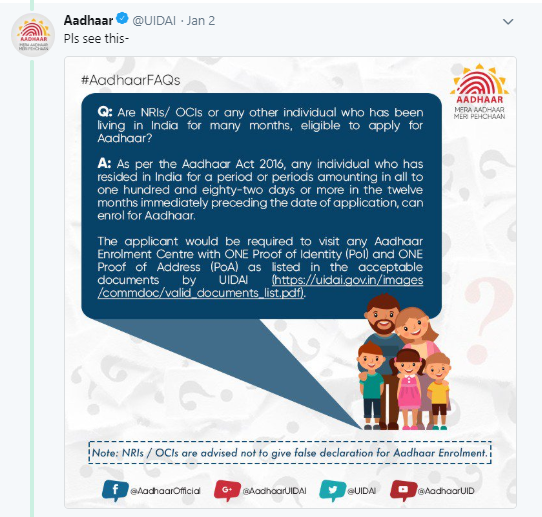
How Can an NRI Link the Aadhaar to PAN?
If you are an NRI and want to link PAN and Aadhaar Card, you need to follow the step by step process given below:
Step 1: Register on Income Tax e-Filing Portal
If you do not have registration on Income Tax e-Filing Portal, you first need to register on the Income tax e-Filing portal by filling up online registration form.
Step 2: Log in to Income Tax e-Filing Portal
You have to log in to the Income Tax e-Filing portal by entering the log-in ID, password and your date of birth.
Step 3: Click on the option of Linking PAN with Aadhaar Card
After logging in to the Income Tax e-Filing Portal, a pop-up window will appear for giving you an option for linking your PAN card with your Aadhaar card. You need to enter your personal details like name, date of birth and sex as per the details submitted at the time of registration on the e-Filing portal.
Step 4: Enter your Aadhaar Card Number
You are required to Verify the Entered Details with Aadhaar Card Details. If the details are matching, you can enter your Aadhaar Card Number.
Step 5: Link PAN with Aadhaar Card
You now need to click on the "link now" button for linking PAN with Aadhaar Card. A pop-up message will appear saying "Your Aadhaar Card has been successfully linked to your PAN Card".