Steps of Aadhaar Card Verification | How to Verify Aadhaar Card?
Aadhar Card Verification
Aadhaar Card is a 12-digit number issued to every Indian Resident based on his/ her demographic and biometric details. Aadhaar's importance is increasing day by day even though it is not yet mandatory to have an Aadhaar. It is to be noted that you should also verify in order to ensure that your Aadhaar Number is issued, active and valid.
Aadhar Card Verification Process helps you to check if an Aadhaar number is valid or not deactivated.
Information Available on Aadhaar Card
An Aadhaar Card contains all the personal information of the Aadhaar Card Holder. Following information is available on Aadhaar Card:
- Aadhaar Number
- Photograph
- Full Name
- Date of Birth
- Full Address
- Gender
Deactivation of Aadhaar Card
As per UIDAI, if an Aadhaar Card Holder does not use his/ her Aadhaar for any transactions such as linking Aadhaar with Mobile Number, linking Aadhaar with Bank Account, linking Aadhaar with PAN Card, etc. for 3 continuous years then it may become deactive/ inactive.
Need of Aadhaar Card Verification
- The user can ensure that his/ her Aadhaar Card is original
- Aadhaar Card Verification ensures that your aadhaar card is not being mis-used by any other person
- Through Aadhaar Card Verification you will come to know that your Aadhaar Card whether your Aadhaar Card is Active or not
- UIDAI has made it mandatory to do Aadhaar Card Verification as it has identified a lot of fake Aadhaar Cards & in case you don't verify your aadhaar card you may have to face problem related to this
Steps of Aadhaar Card Verification
The step by step process of Aadhaar Card Verification online has been outlined below:
- Step 1: Go to the UIDAI web portal i.e. https://resident.uidai.gov.in/
- Step 2: At the middle right side of the page, search for the option "Aadhaar Services".
- Step 3: Under this, click on the option, "Aadhaar Verification", which will help you check if your Aadhaar Number is valid or not deactivated.
- Step 4: After Cliking on "Aadhaar Verification", the link will redirect you to the Resident Portal of UIDAI.
- Step 5: In order to Verify Aadhaar, enter your 12 digit Aadhaar Number and Security Code (Captcha) in the boxes given.
- Step 6: Click on Verify.
- Step 7: If the Aadhaar Number exists and is valid then the message saying "Aadhaar Verification Completes!" will appear on your screen.
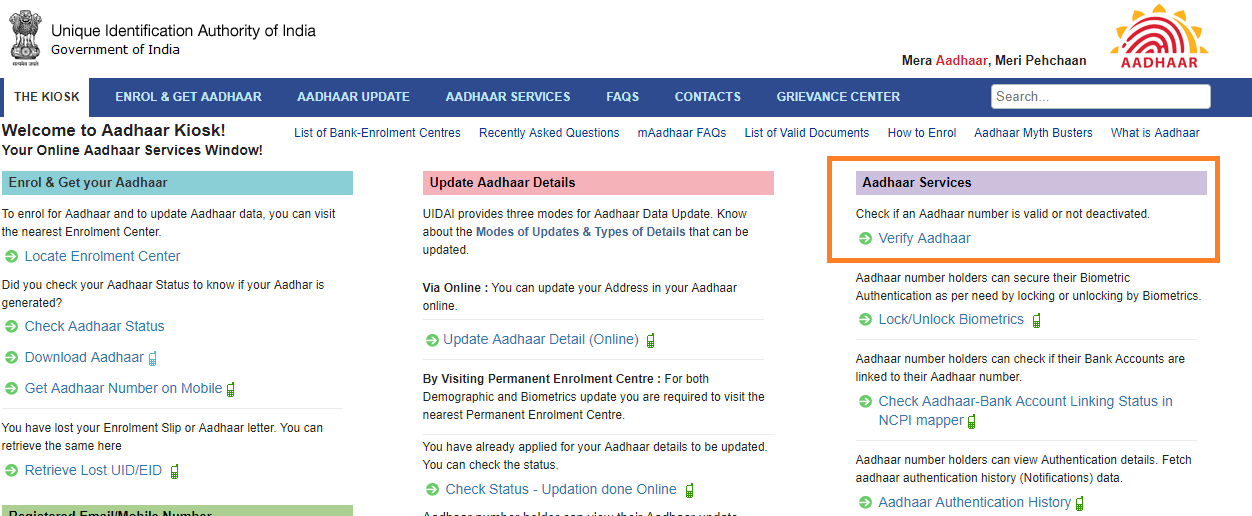
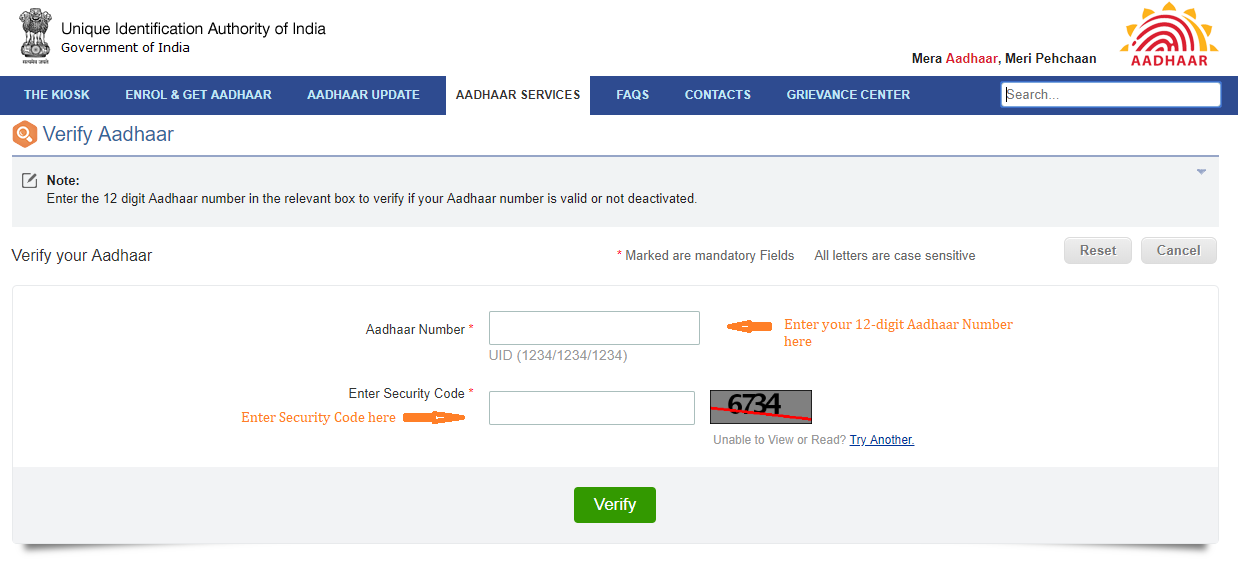
What to do if Aadhaar Card is Deactivated?
If your Aadhaar number is deactivated, you can reactivate it. For this purpose, you need to visit an Aadhaar Enrolment Center with required documents and submit an application for updation of Aadhaar Card.
- You need to visit nearest Aadhaar Enrolment Center.
- Submit an Aadhaar Update Form by mentioning your Aadhaar Number alongwith required documents.
- After verifying your Aadhaar Update Form, the officer at the centre will capture your biometrics.
- You need to pay a fee at the enrolment centre for the updation/ reactivation of your Aadhaar Card.
Fees for Aadhaar Card Reactivation
If your Aadhaar number is deactivated, you can reactivate it by submitting an Aadhaar Updation Form along with required documents at Aadhaar Enrolment Center. You need to pay a fee of Rs 25 at the enrolment centre for the updation/ reactivation of your Aadhaar Card.